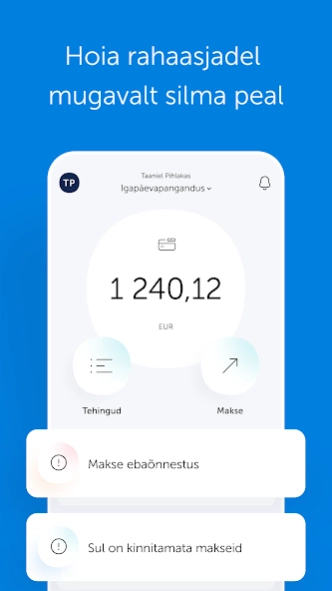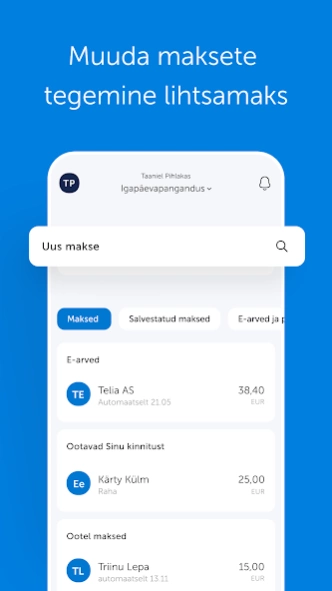Coop Pank 8.0.0
Continue to app
Free Version
Publisher Description
Coop Pank - Coop Pank mobile app
Manage your finances wherever you go. Using the Mobile Bank of Coop Pank is really convenient and simple for both private and business clients.
In our Mobile Bank you can:
• become a Coop Pank client quickly and conveniently;
• get a quick overview of your balance and check transactions;
• conveniently manage your bank cards and Säästukaart Pluss;
• view your Coop bonus balance;
• easily share your account number and payment orders;
• save payments;
• make swift payments to friends using their telephone number;
• authorise payments prepared beforehand;
• authorise payments under 30 euros without entering your PIN;
• monitor your e-invoices and standing orders; and
• get notifications about accruals and expenses.
• add all of your cards to your Apple Wallet at the same time from within the app itself;
• enter into new e-invoice standing order agreements and amend or terminate existing ones;
• enter into new standing order agreements and amend or terminate existing ones;
• view your loan agreements and apply for new loans;
• quickly and easily order a debit card not only for yourself but for another person as well;
• view account limits and usage rights.
About Coop Pank
Coop Pank is a free app for Android published in the Accounting & Finance list of apps, part of Business.
The company that develops Coop Pank is Coop Pank AS. The latest version released by its developer is 8.0.0.
To install Coop Pank on your Android device, just click the green Continue To App button above to start the installation process. The app is listed on our website since 2023-12-08 and was downloaded 1 times. We have already checked if the download link is safe, however for your own protection we recommend that you scan the downloaded app with your antivirus. Your antivirus may detect the Coop Pank as malware as malware if the download link to ee.cooppank.mbankapp is broken.
How to install Coop Pank on your Android device:
- Click on the Continue To App button on our website. This will redirect you to Google Play.
- Once the Coop Pank is shown in the Google Play listing of your Android device, you can start its download and installation. Tap on the Install button located below the search bar and to the right of the app icon.
- A pop-up window with the permissions required by Coop Pank will be shown. Click on Accept to continue the process.
- Coop Pank will be downloaded onto your device, displaying a progress. Once the download completes, the installation will start and you'll get a notification after the installation is finished.